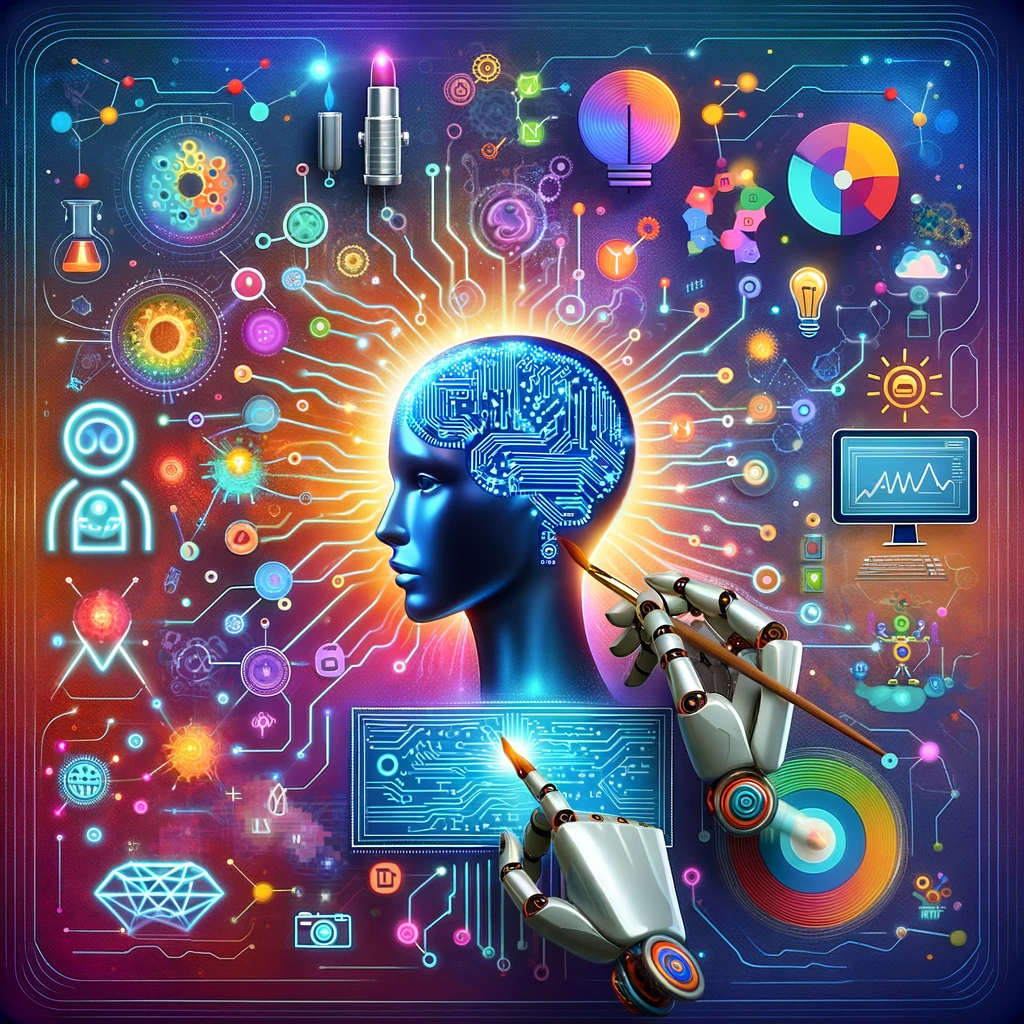Creating a brand’s visual identity is a crucial step in establishing its presence and ensuring it stands out in a crowded marketplace. With the advent of artificial intelligence (AI), the process of designing a visual identity has become more accessible and innovative. In this comprehensive guide, we will walk you through a step-by-step tutorial on how to use AI to design your brand’s visual identity, covering everything from understanding what visual identity is, to selecting the right AI tools, and finally, crafting a unique visual identity for your brand.
Understanding Brand Visual Identity
Before we dive into the mechanics of using AI for design, it’s important to grasp what a brand’s visual identity entails. A brand’s visual identity is a collection of visual elements that include logos, color schemes, typography, and imagery that collectively communicate the essence, values, and distinctive characteristics of the brand to its audience. A well-crafted visual identity not only makes a brand recognizable but also builds trust and creates an emotional connection with its audience.
The Role of AI in Design
Artificial Intelligence has revolutionized the design process by automating tasks, providing data-driven insights, and enabling personalized experiences. AI tools can analyze large sets of design data to identify trends, predict customer preferences, and generate design elements that resonate with your target audience. This capability makes AI an invaluable asset in creating a visual identity that is both innovative and aligned with market demands.
Step 1: Setting Your Brand’s Identity Foundation
Before leveraging AI in designing your brand’s visual identity, it’s essential to define the core elements of your brand. These include:
- Brand Values and Personality: What does your brand stand for, and what personality traits do you want to convey? Is your brand playful, serious, innovative, or traditional? These elements will guide the design process.
- Target Audience: Who are you trying to reach? Understanding your audience’s preferences, behaviors, and demographics will inform your visual identity to ensure it appeals to the right people.
- Unique Value Proposition (UVP): What makes your brand unique? Your visual identity should highlight your UVP to differentiate your brand from competitors.
Step 2: Choosing the Right AI Design Tools
Several AI tools are available for designing a brand’s visual identity, each with unique features and capabilities. Some popular options include:
- AI Logo Makers: Tools like Looka and Hatchful use AI to generate logo designs based on your brand’s industry, style preferences, and color schemes.
- AI Color Scheme Generators: Platforms like Colormind use AI to generate color palettes that match your brand’s personality and industry trends.
- Typography and Imagery AI Tools: Tools like Fontjoy and DeepArt use AI to suggest typography combinations and generate unique imagery that aligns with your brand’s visual identity.
Step 3: Creating Your Brand’s Logo with AI
Your logo is often the first element of your visual identity that people will see, making it a critical component. Here’s how to create it using AI:
- Input Brand Details: Start by providing the AI tool with details about your brand, including your brand name, industry, and descriptors of your brand’s personality.
- Select Preferences: Choose styles, colors, and icons you prefer to guide the AI in generating designs that resonate with your brand.
- Review and Refine: Review the generated designs. Most AI tools allow for customization, enabling you to refine the logo until it perfectly represents your brand.
Step 4: Designing with AI – Color Schemes and Typography
After finalizing your logo, the next steps involve selecting the right color scheme and typography, critical elements that influence your brand’s visual communication.
- Generate Color Schemes: Use an AI color scheme generator to create a palette that aligns with your brand’s values and industry trends. Ensure consistency across all brand materials.
- Select Typography: Utilize AI to suggest fonts that complement your logo and color scheme, enhancing readability and brand recognition.
Step 5: Incorporating Imagery and Visual Elements
The imagery used across your brand’s touchpoints, from websites to marketing materials, should reflect your visual identity. AI tools can generate or suggest imagery that complements your brand’s aesthetics.
- Generate Custom Imagery: Use AI to create unique images or patterns that can be used in your branding materials.
- Curate Stock Images: AI can also help curate stock images that fit your brand’s visual identity, saving time and ensuring consistency.
Step 6: Bringing It All Together
With your logo, color scheme, typography, and imagery defined, the final step is to integrate these elements into a cohesive visual identity guide. This guide should include:
- Logo Usage: Guidelines on how and where your logo can be used.
- Color Palette: Detailed information on your brand’s color scheme, including primary and secondary colors.
- Typography Guidelines: Instructions on font usage for different types of content.
- Imagery Style: Direction on the types of images that align with your brand identity.
Conclusion
Designing your brand’s visual identity using AI offers a blend of creativity, efficiency, and personalization that traditional methods can’t match. By following this step-by-step tutorial, you can leverage AI to create a distinctive and impactful visual identity that resonates with your audience and sets your brand apart. Remember, the key to a successful visual identity lies in consistency and alignment with your brand’s core values and message. AI tools are here to help, but your creative vision and strategic thinking are irreplaceable drivers of the design process.